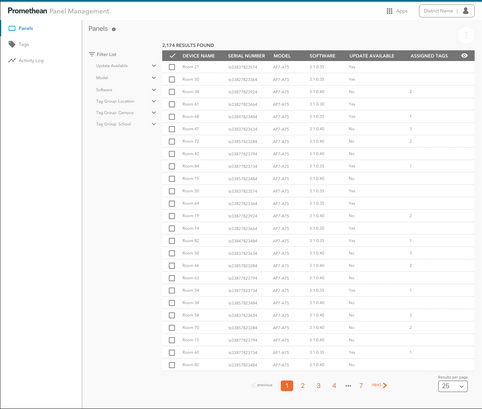Panel Management
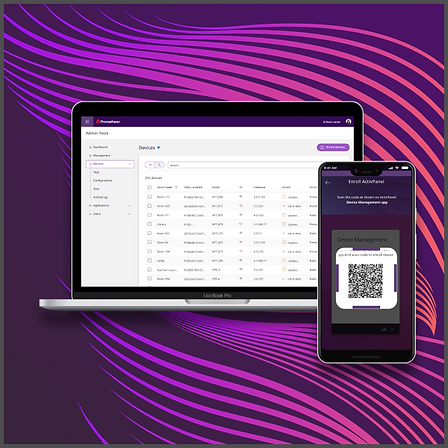
Summary
Promethean was seeing competitors come out with remote device management features and wanted to match that offering. Prior to this project, IT Administrators at school districts were downloading panel firmware updates from the support site, loading them onto a USB drive, and then plugging that USB drive into each panel individually to load updates. It was jokingly called “Sneaker Net”. We could do better, to say the least.
Company
Promethean World
Role
Lead Designer
Timeline
2018-2022
WHAT
Manage panels remotely
WHERE
Online (desktop and tablet) - works with panel app (Android)
WHO
IT Admin (and some techie teachers)
WHY
Initially to compete with MDM systems offered by competitors - later evolved into it’s own product and ecosystem.
Research
Conducted many methods of research to dive into and understand the space as quickly as possible.

Enrollment Counselor Interviews

Competitive Analysis

Existing Personas

School Interviews

Evaluation of existing product
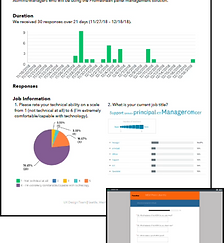
Survey of IT Admins
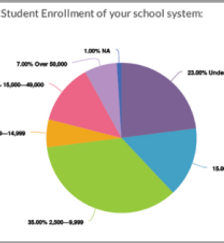
Published Research
Planning
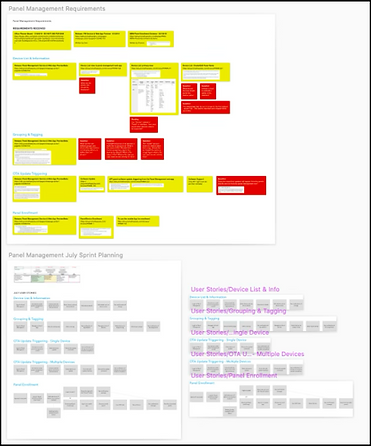
If we were to update a panel remotely, we would need to also define who has access to which panels. In order to allow for this we need a structure to define each school/district/organization and then populate it with the devices they owned and wanted to manage remotely. We further need to define who is allowed to do what within that group.
Information Architecture
So we created a form the Admin could fill out to establish their organization with Promethean. Once established we needed a point person as our point of contact for that organization. This necessitated an interface where users and their roles could be managed as well.
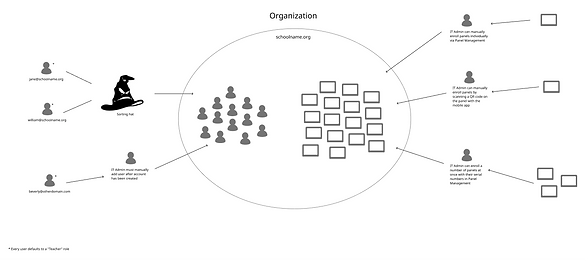
Minimum Viable Product
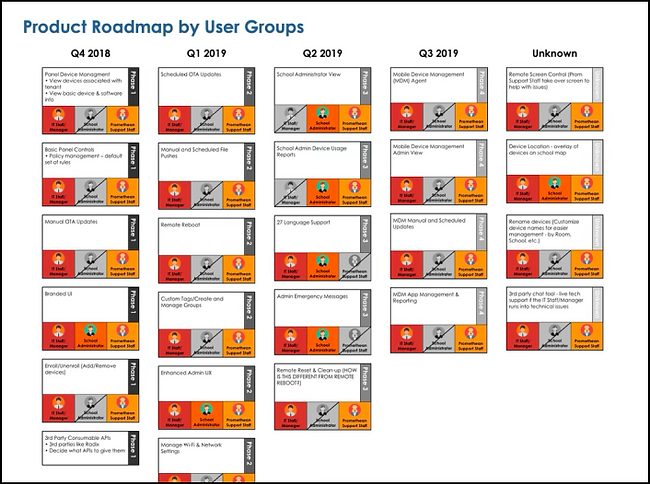
We cross-referenced which features would meet the most needs for the most users and used that to decide which parts to tackle first.
Trade Show Demo
We constructed a prototype to showcase at an industry trade show to get some initial feedback on the core concepts.

Wireframes

We incorporated feedback gained from the Trade show demo and did lots more explorations on possible features and solutions.
Usability Testing
Tested out proposed solutions with internal and external Admins and technical product managers.
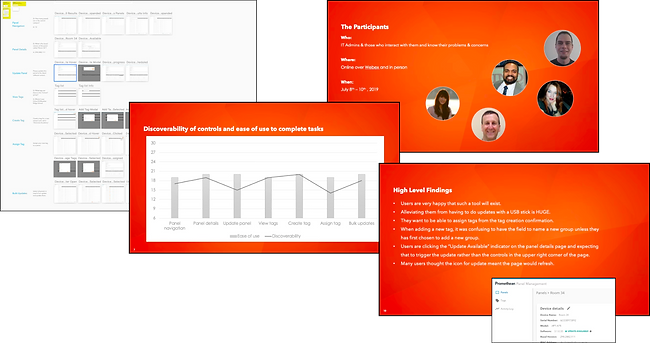
Roles

Roles were mapped out to meet the needs of various users who would need to interact with the system.
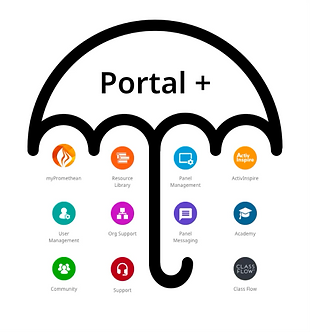
Initial Rollout
Key Features:
-
Remotely push updates
-
Organize panels with tags
-
Activity log of all actions taken